- Disable Links by utilizing preventDefault
- Disable Links by Removing the href attribute
- Disable Links by utilizing the click handler
Lets start
A Drag n Drop Form Builder
Lets start
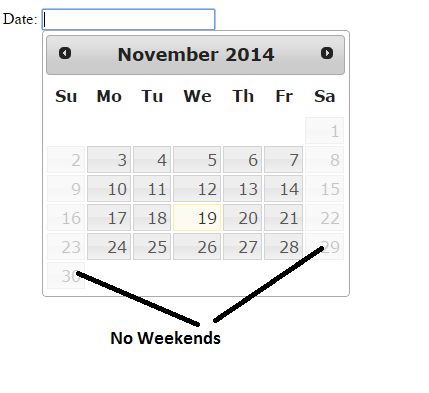
In my last post I talked about how you can disable past dates in Jquery datepicker. In this post I will discuss various methods for disabling dates in Jquery Datepicker.
More specifically I will be covering following cases
We will be utilizing the beforeshowday function throughout this tutorial.Continue Reading
In this post I will share a simple technique to disable past dates in Jquery DatePicker.
Use the following snippet and it will set today as the minimum selectable date.
$("#datepicker").datepicker({ minDate:0});
The minDate parameter is used to set a minimum selectable date. Passing ‘0’ will tell datepicker to set minimum selectable date ‘0’ days from today. In other words, it disable all past dates.
Similarly passing ‘5’ will set minimum date as 5 days from today.
Another point to note is that the calendar picks todays date from system’s settings. So users in different timezones might get different minimum selectable date.
Update: We have posted a more thorough guide on disabling dates in jQuery DatePicker.
Recently I had to look up how to write a comment in Python. Since I mostly develop in PHP, I had to turn to Google to find the exact syntax for commenting in Python.
At that time I got an idea that it would be cool to have a single resource which lists commenting Syntax for various Programming Languages. Thus this post was born 
Enjoy 
PHP
// This is a Comment in PHP
Python
# This is a comment in Python